You can show custom widgets to your property details pages easily via hooks.
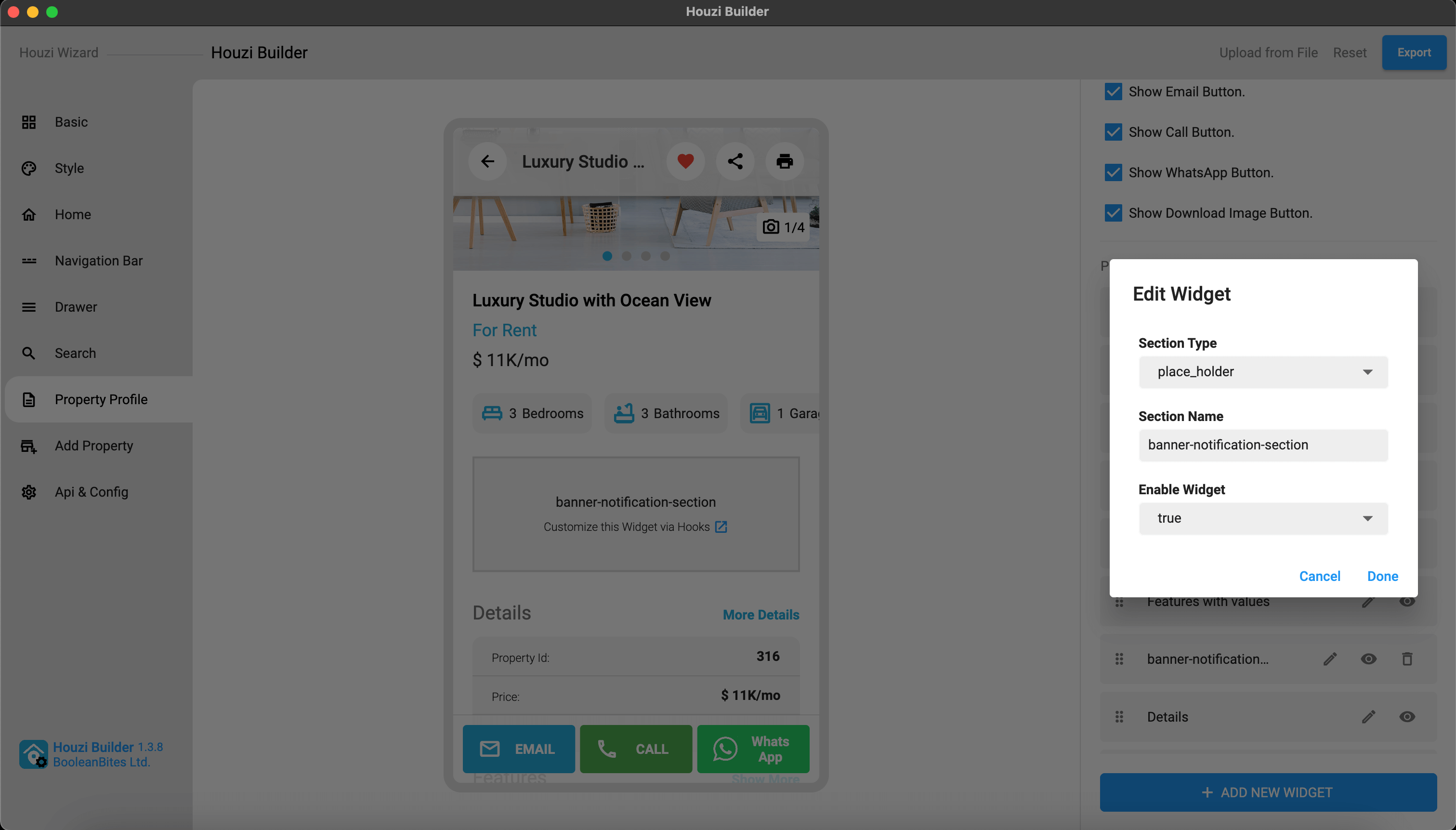
If you want to show a ‘custom widget’ in property details page, you need to do following things:
- Add a custom widget section to your property details page via Houzi Builder.
- Name it something unique like
'banner-notification-section'. You’ll use this name in hooks section in code. - Export your configuration and save to the app source code. (increase version number if required.)
- Open file:
Project_HOME > lib > hooks_v2.dartand look for thegetWidgetHook()method. - You are provided with
hookandarticleparameters. In theif_statement()comparison, replace theHOOK_NAMEwith your specific hook name (which you have already defined in the HouziBuilder Desktop Application.) and replace your Custom widget withWIDGET.
You are provided with the Property Article Information as the object ‘article’. You and get your desired information from the ‘article’ and display in your Custom Widget.
For Example: If you have a custom widget named as 'banner-notification-section', just replace the ‘HOOK_NAME’ with 'banner-notification-section' and return your widget as follows:
PropertyPageWidgetsHook detailsHook = (
BuildContext context,
Article article,
String hook,
) {
/// This is sample code:
/// if (hook == 'HOOK_NAME') {
/// return WIDGET;
/// }
if (hook == 'banner-notification-section') {
return Container(
height: 120,
child: Text("I'm custom widget"),
);
}
return null;
};
Note: You can re-arrange the position of your
banner-notification-section& you can re-name yourbanner-notification-sectionfrom the HouziBuilder Desktop App.
Added in version 1.3.0
Previous: Add Custom Widget in Home Sliver App bar Next: Add Custom Header in Drawer