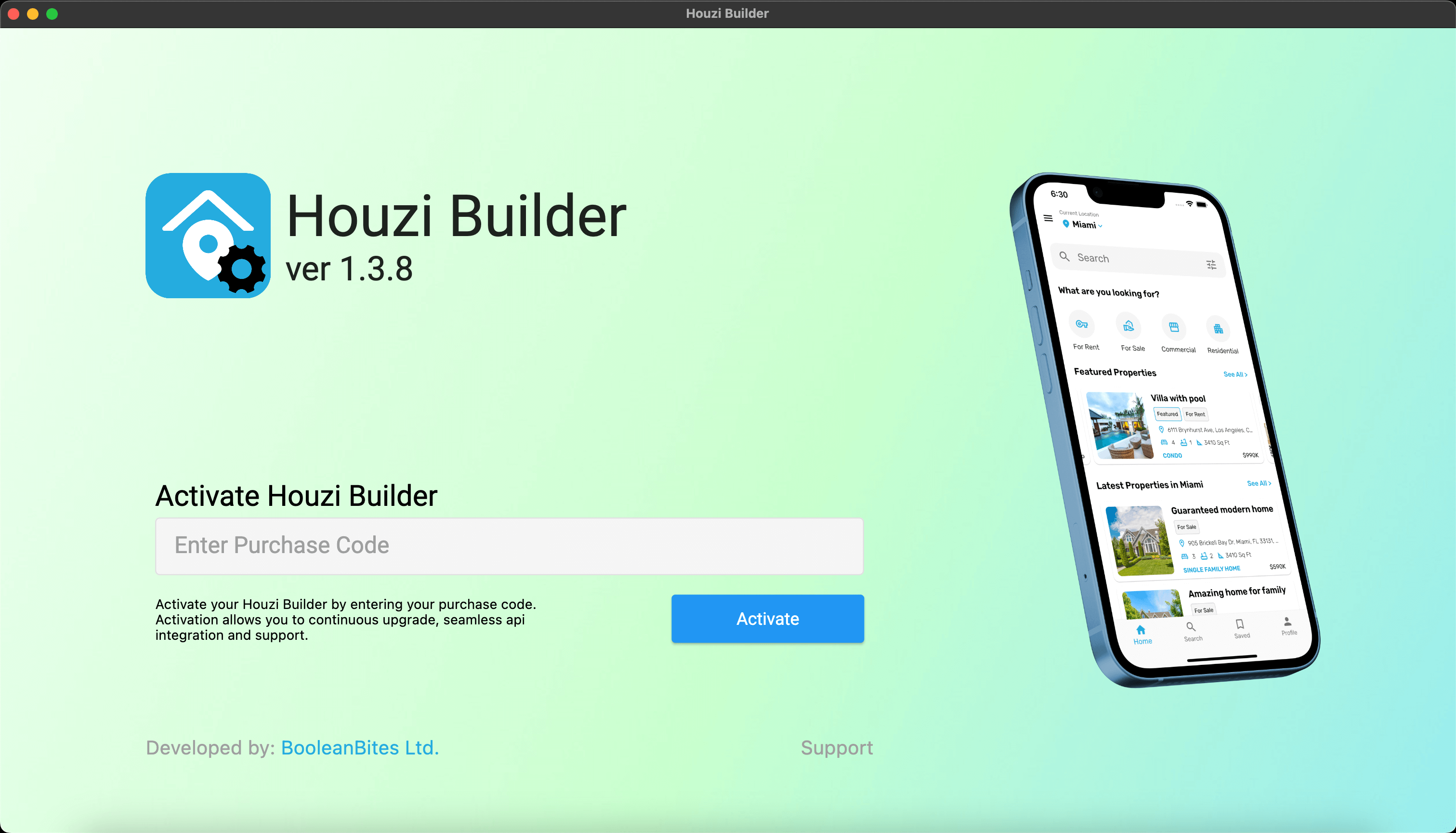On opening the application, the first screen, that you will encounter, will be the Houzi Builder Activation screen. Enter your Purchase Code in the required text field and press Activate button. After verification, you will be taken to Houzi Wizard Screen.
If you require help of any kind regarding Houzi Builder, press the Support text button (at the bottom of screen). It will take you to the github page of the houzi-support. Open a new issue there and Houzi team will try to response as soon as possible.
Once you have successfully activated your Houzi Builder, the app will auto varify your license on each launch.