We’ve developed a plugin that extends the default rest api functionality of Houzez theme to mobile apps. You can find the plugin inside your downloaded folder after purchase on codecanyon. It should be located in houzi / wordpress-plugin / houzi-rest-api-x.x.x.zip
You can also download the wordpress plugin from here Houzi Rest Api
Install & Activate
To install this plugin, you go into your wordpress dashboard, from left menu select plugin and add new plugin
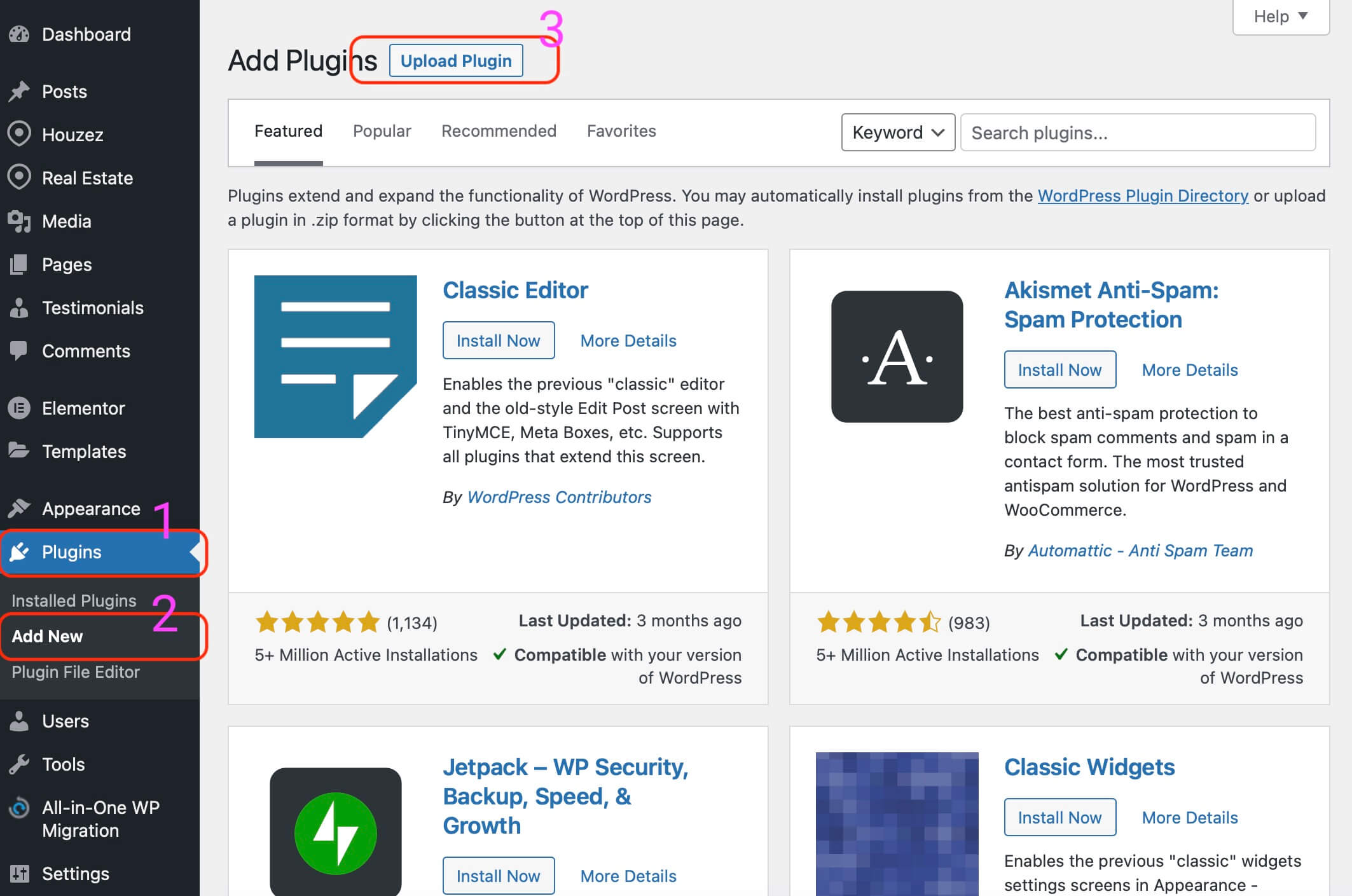
- Wordpress > Left Menu > Plugin
- From plugin choose Add New
- From top left side choose ‘Upload Plugin’ > ‘Choose File’.
- From the File Picker, Choose ‘houzi-rest-api-x.x.x.zip’ from Houzi folder and click Upload
- Choose ‘Install Now’ and Activate the Plugin.
- Goto ‘Houzi Api’ from Wordpress > Left Menu > Houzi Api and unlock plugin with your purchase code.
Unlock Plugin Functionality
You also need to unlock the plugin functionality with entering the purchase code from CodeCanyon. You can consult this article to learn how to get item purchase code. Activation allows you to continuous upgrade, seamlsess api integration and support.
Previous: Publishing to the GooglePlay Next: Setup App Secret