You can add Kurdish Language support in your app by following these simple steps:
-
Download the kurdish_material_localization_delegate.dart file.
-
Download the kurdish_widget_localization_delegate.dart file.
-
Now head to the project and go to the l10n directory, path:
PROJECT_NAME/packages/houzi_package/lib/l10n -
Now place both the files in this directory.
-
Now go to the houzi_main.dart file, path:
PROJECT_NAME/packages/houzi_package/lib/houzi_main.dart -
Add following imports at the start of file, under all the imports.
import 'package:flutter_localizations/flutter_localizations.dart'; import 'package:houzi_package/l10n/kurdish_material_localization_delegate.dart'; import 'package:houzi_package/l10n/kurdish_widget_localization_delegate.dart';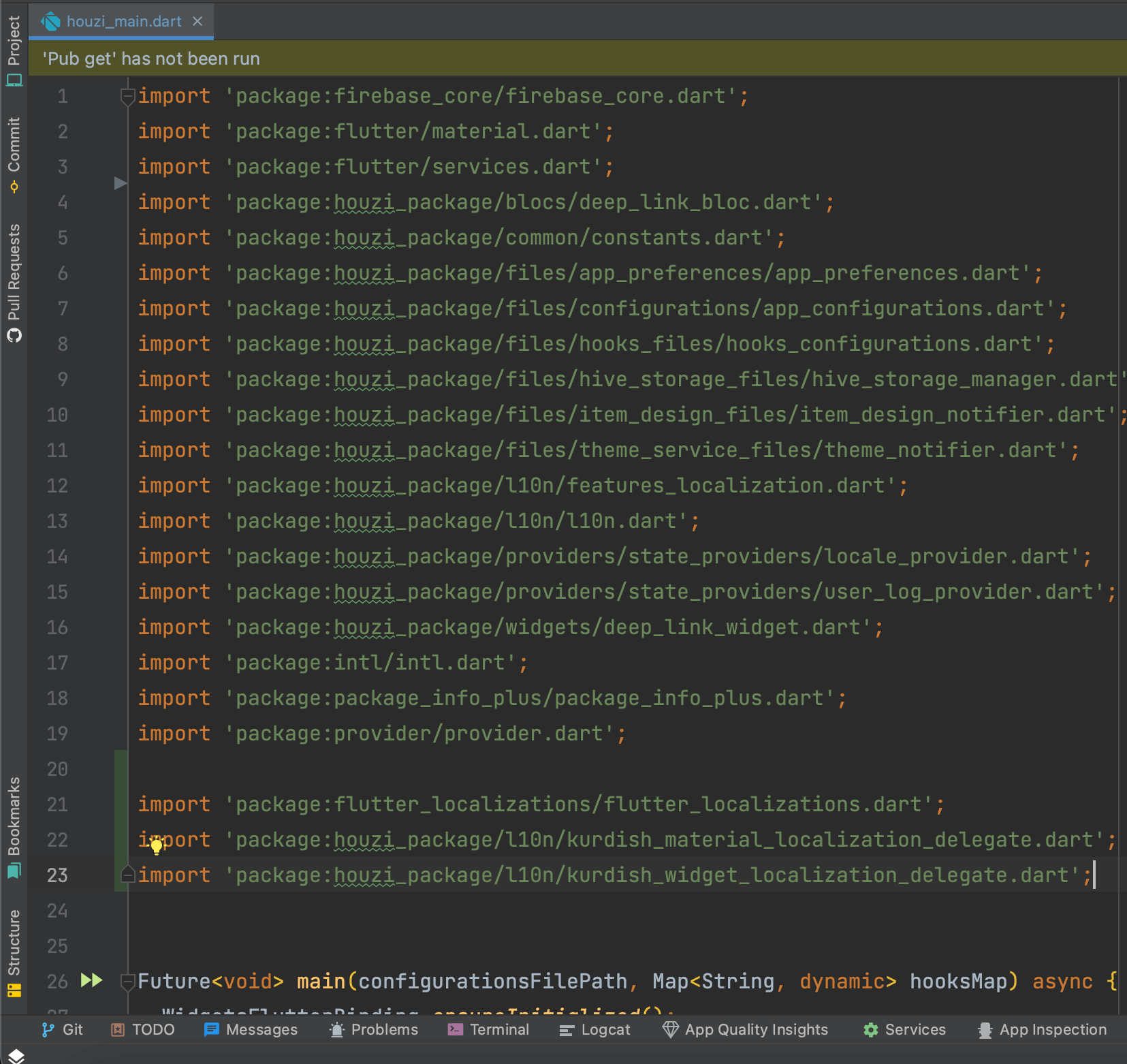
-
Now go to the build() function and add following lines in the localizationsDelegates.
KurdishMaterialLocalizations.delegate, KurdishWidgetLocalizations.delegate,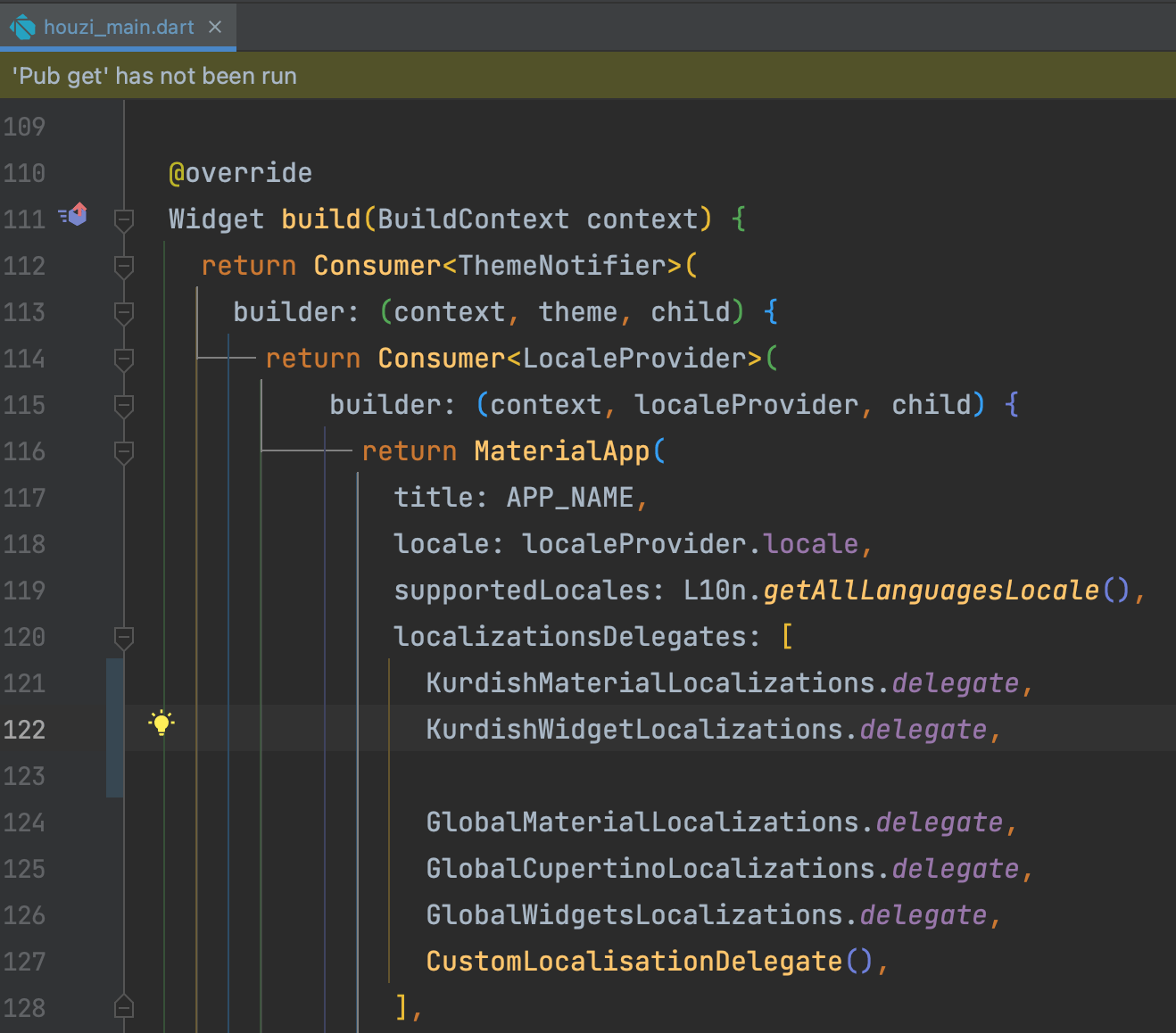
-
Now head to the hooks_v2.dart file and look for the getLanguageCodeAndName() hook, path:
PROJECT_NAME/lib/hooks_v2.dart -
Define kurdishLanguageMap and add this map to the languageList in the hook.
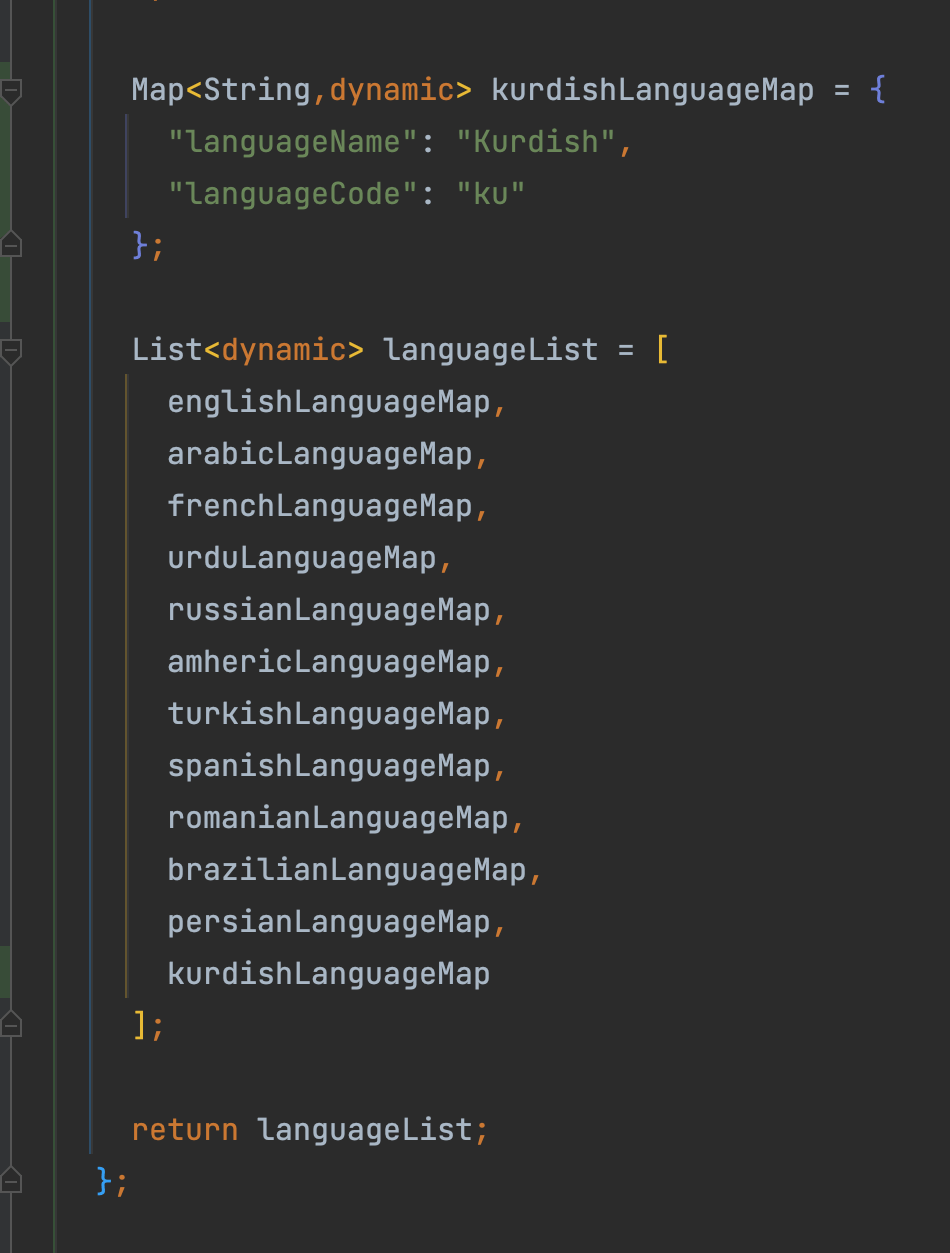
-
Restart the app.
Now Kurdish language support is added to your app.
Previous: In App Purchase Next: Push Notifications