Important: You are required to install the Houzi Rest Api Plugin on your Houzez wordpress. To install the Plug-in, click on Houzi Rest Api Plugin Link.
A Mobile App View is provided in the center of screen, so you can see how the modifications will look on real device.
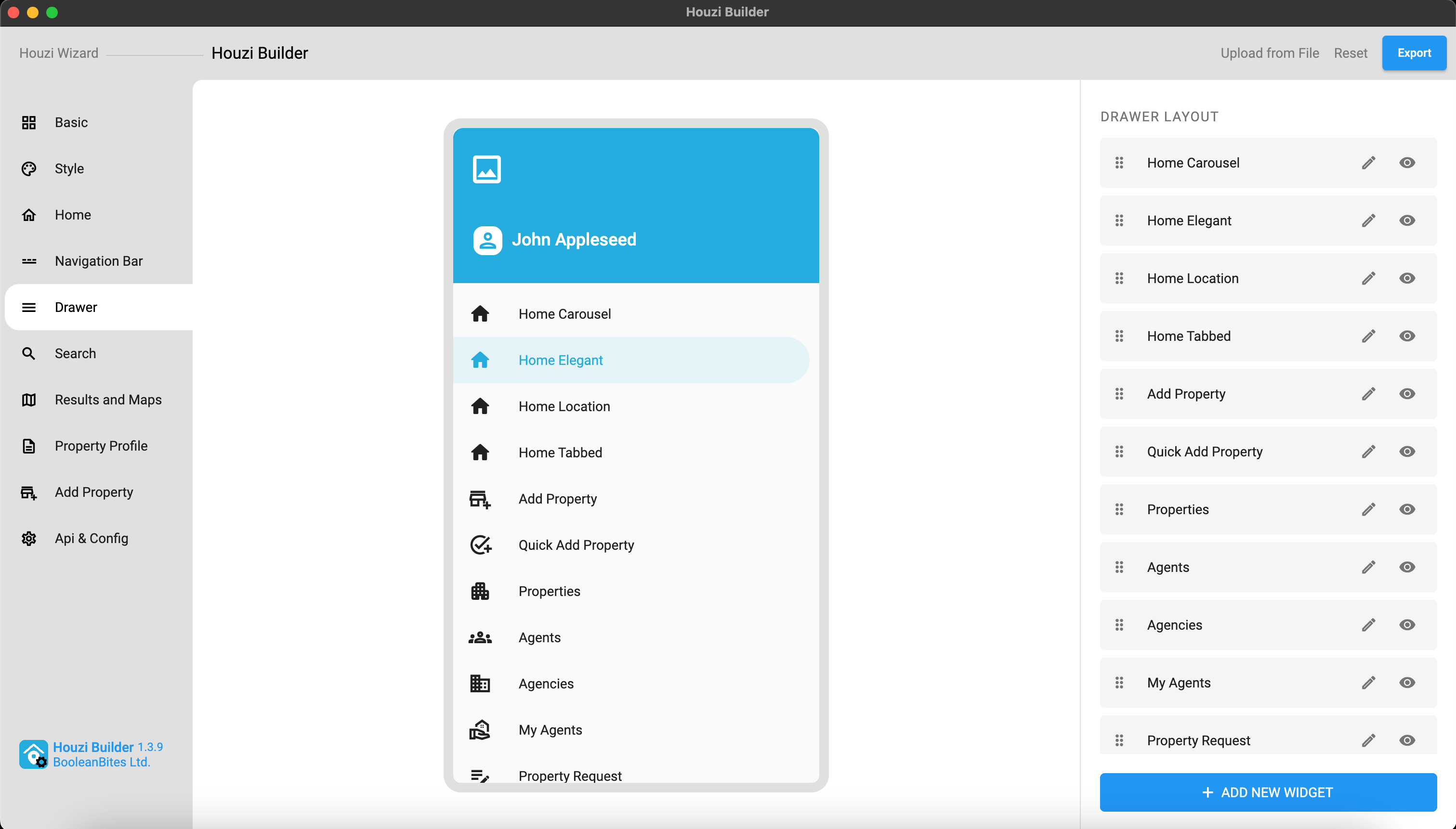
This guide consists of following sections:
Add New Section
Edit a Section
Show-Hide a Section
Re-arrange a Section
Delete a Section
Let’s dive into the details of each section.
Add New Section
You can Add a new section in Drawer Menu with ease. There is a Add button at the right-bottom of the screen. Press this Add button, a dialog box will open.
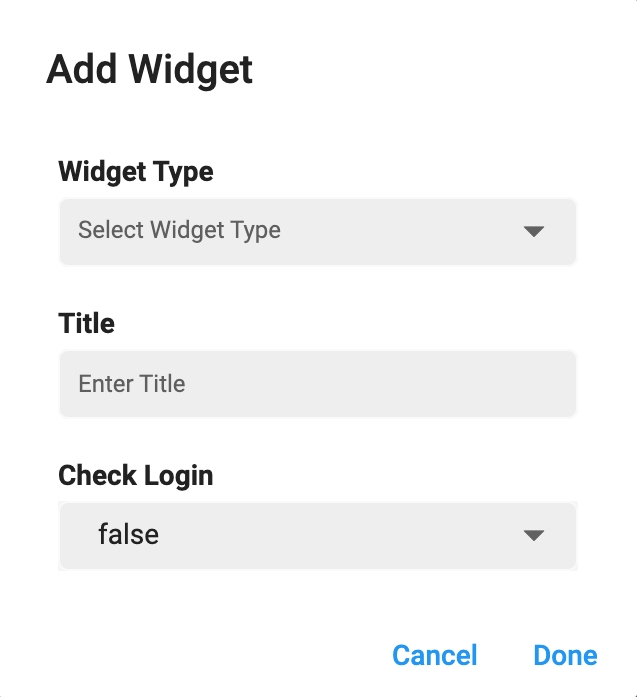
You will encounter following fields on the dialog box:
Widget Type
Title
Check Login
Initialize Data
Widget Type:
You are provided with the dropdown list of Widget Types. The details of widget types are as follows:
-
blogs: If you want to show the Wordpress Posts/ Blogs screen menu option.
-
messages: If you want to show the Direct Messages option.
-
place_holder: If you want to Display your Custom Widget via Hooks.
-
web_url: If you want to show an option which will open a Webpage.
-
Term: If you want to show Particular Term e.g. Apartmets, Offices etc.
-
crm_dashboard: If you want to show CRM Dashboard screen menu option.
-
About_App_Screen: If you want to show About App screen menu option.
-
App_Theme_Setting_Screen: If you want to show App Theme Setting App screen menu option.
-
App_Language_Setting_Screen: If you want to show App Language Setting screen menu option.
-
App_Privacy_Policy_Screen: If you want to show App Privacy Policy screen menu option.
-
App_Terms_and_Conditions_Screen: If you want to show App Terms and Conditions screen menu option.
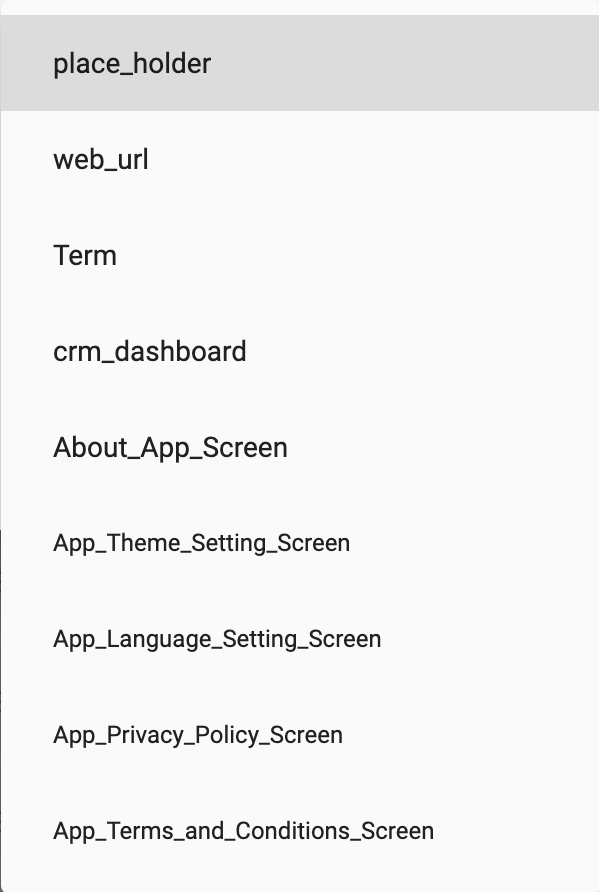
Title:
Title is label that will be displayed on the drawer menu. Define the Title of the section.
Check Login:
If you want that only logged-in user will be able to see the content of this particular menu item, select true from the dropdown menu of Check Login, else leave it as false.
Initialize Data:
If you have selected the Term widget type, an additional field will be visible to you named as Initialize Data.
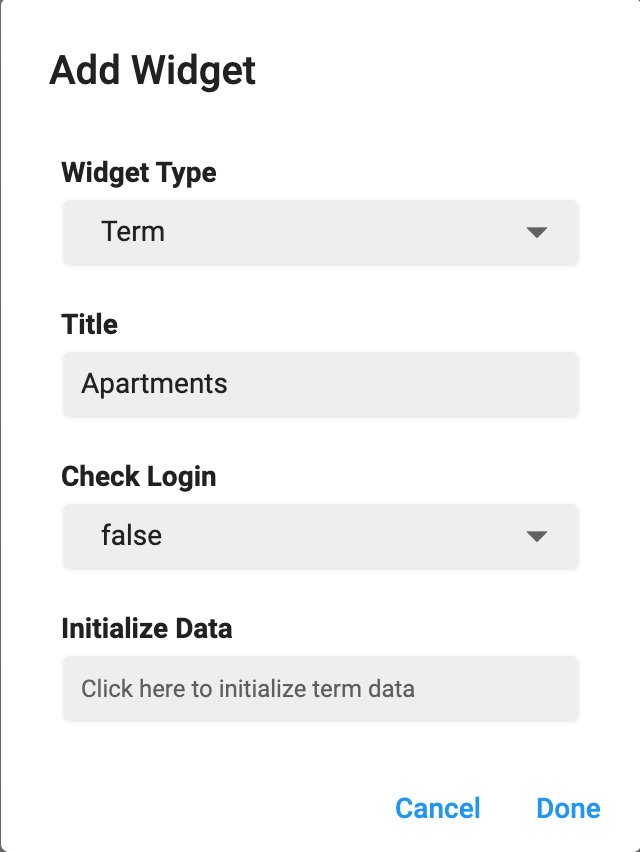
You can initialize the data of your term by following these steps:
-
Click on the empty text field, an Initialize Data dialog will be opened.
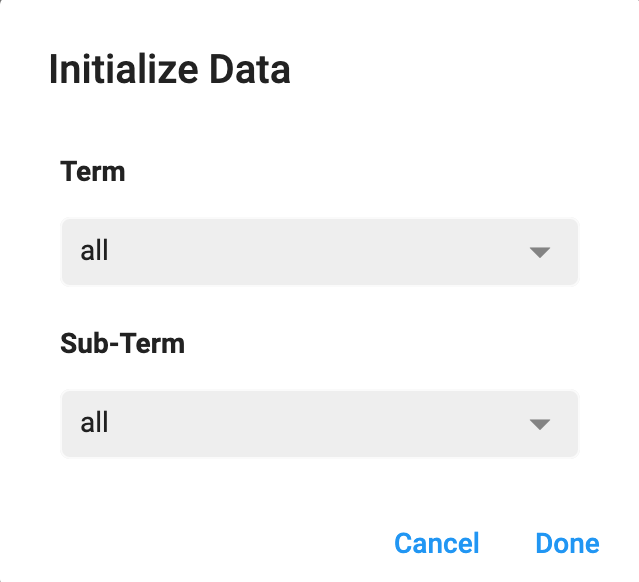
-
Select the Term/Terms from the Term dropdown menu.
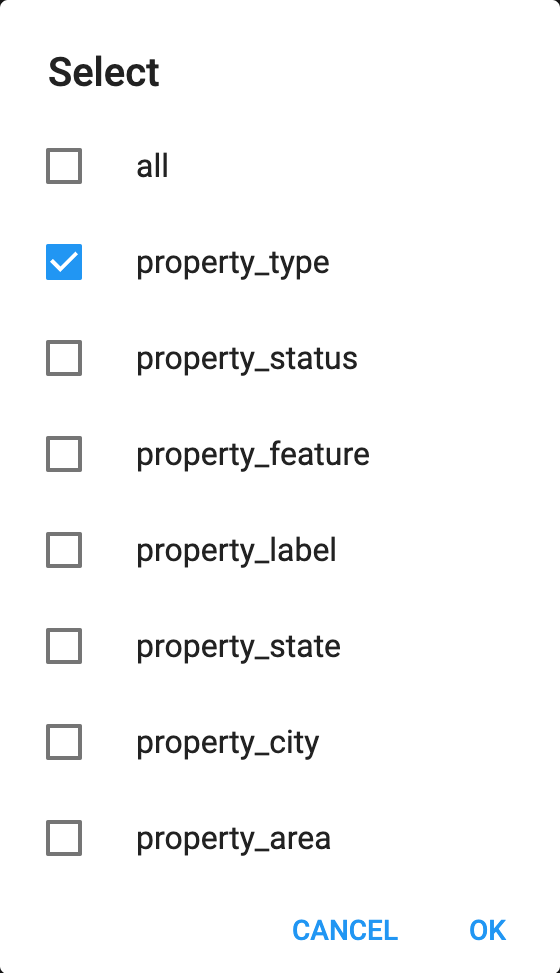
-
Select the Sub-Term/Sub-Terms from the Sub-Term dropdown menu.
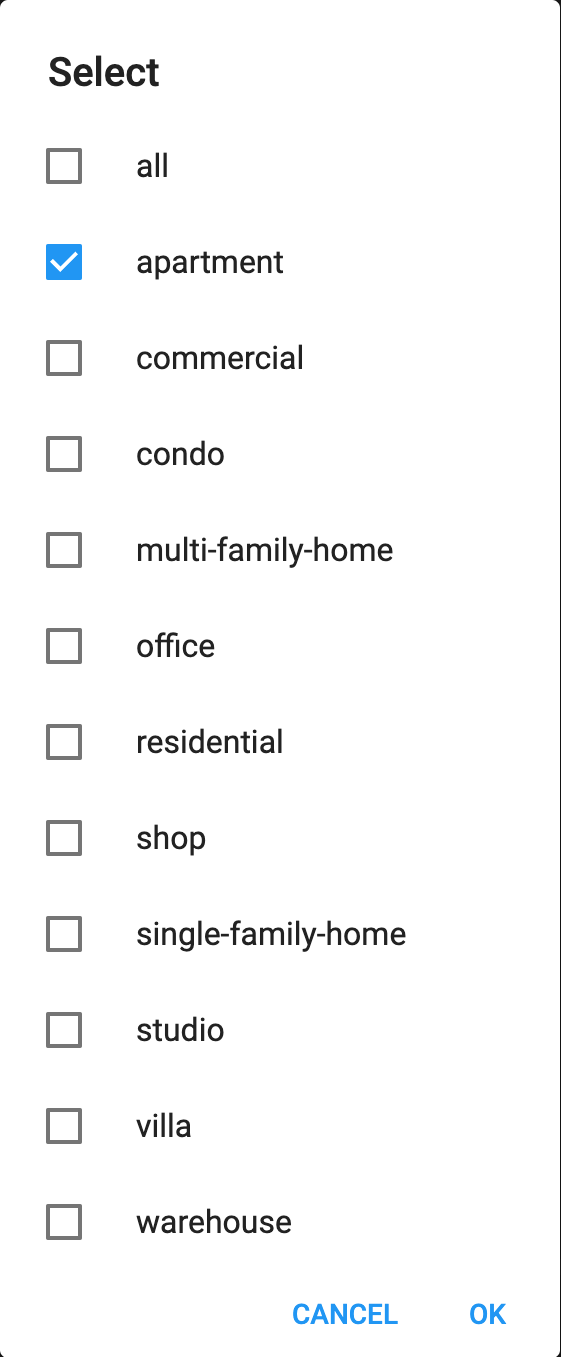
Above displayed Terms and Sub-Terms are generic houzez options. You may encounter all or some of these options, according to the data of your website.
- Click
Doneto perfrom the action. -
Click
Cancelto discard the action.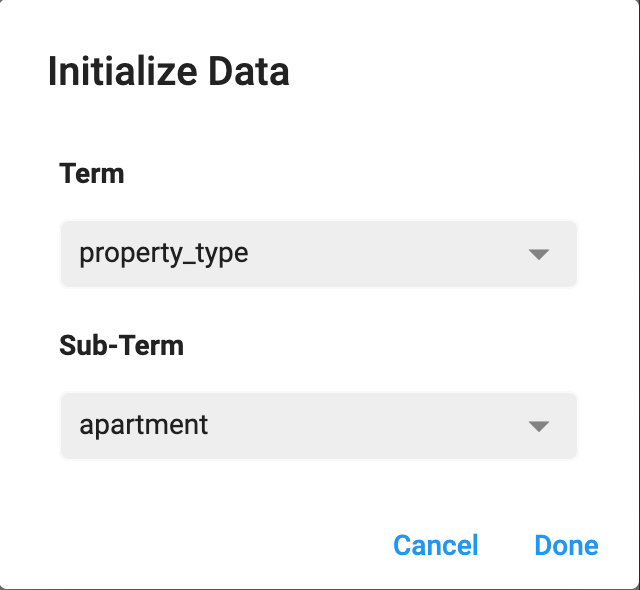
- Click
Doneto add the new section. - Click
Cancelto discard the action.
Initialize Data field is only available to Term type widgets.
New widget will be added to the last of menu items. You can Re-arrange its position.
Edit a Section
There are two type of sections in drawer screen as follows:
- Default Sections.
- Custom Sections.
Default Sections: Sections that are provided by Houzi team by default and can not be deleted but can be hide.
Custom Sections: Sections that are added by users and can be deleted as well as hide.
Editing a Default Section:
While editing a default section, you only get to Rename the section. Just click on Edit Icon of respective section. A dialog will open. Rename the section as you like.
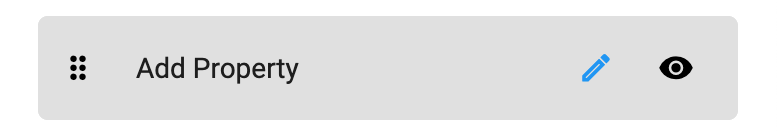
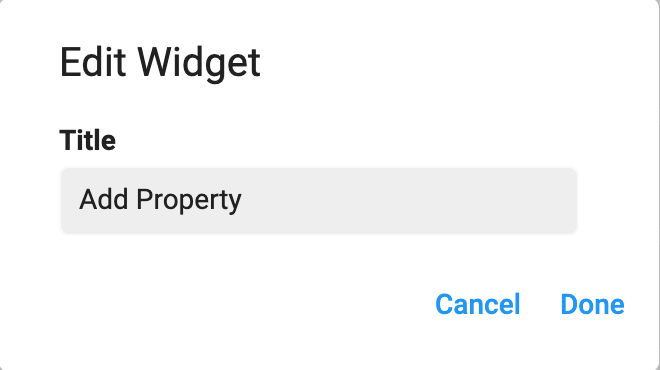
- Click
Doneif you want to Rename the section. - Click
Cancelif you want to discard the action.
Editing a Custom Section:
While editing a custom section, you can perform following actions:
- Modify section Widget Type.
- Modify section Title.
- Modify section Check Login.
- Modify section Initialize Data.
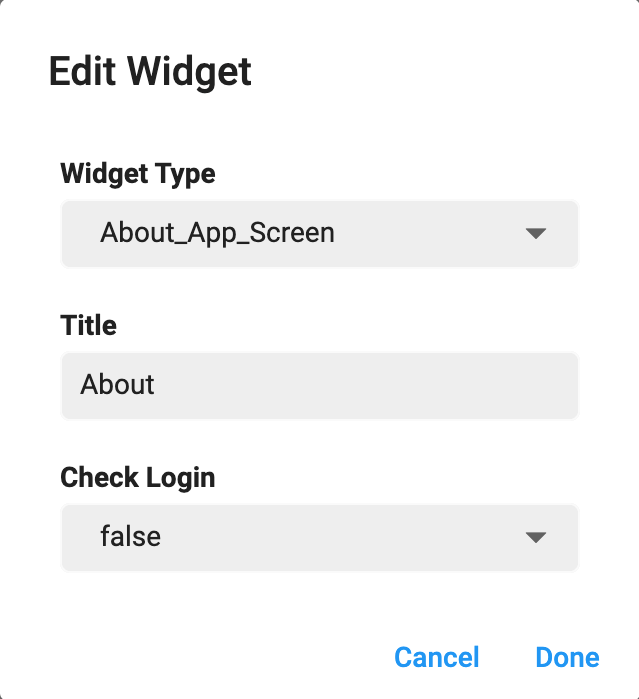
Show-Hide a Section
You can show or hide any section just by clicking on Visibility / Invisibility Icon of respective section.
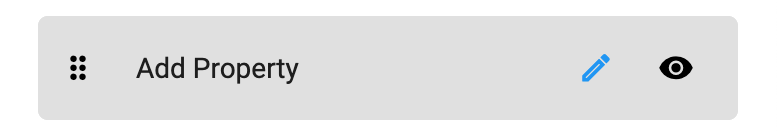

Re-arrange a Section
You can Re-arrange the sections on Drawer Menu. Hold the section that you want to re-arrange and move it vertically (upwards or downwards). Place it on desire position in sections list.

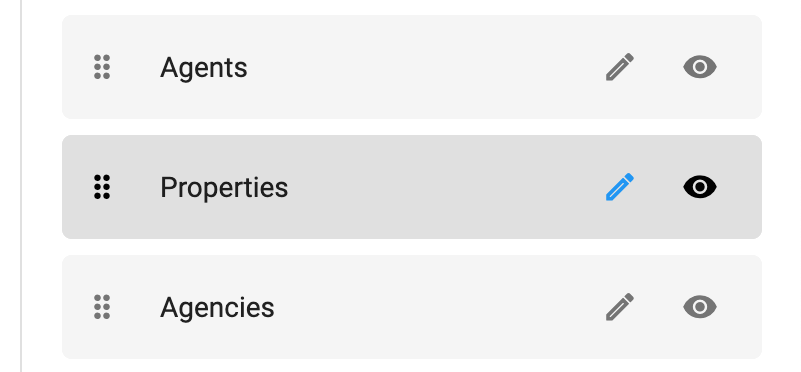
Delete a Section
There are two type of sections in drawer screen as follows:
- Default Sections.
- Custom Sections.
Default Sections: Sections that are provided by Houzi team by default and can not be deleted but can be hide.
Custom Sections: Sections that are added by users and can be deleted as well as hide.
You can Delete any custom section just by clicking on delete icon of respective section. A delete confirmation dialog will open.

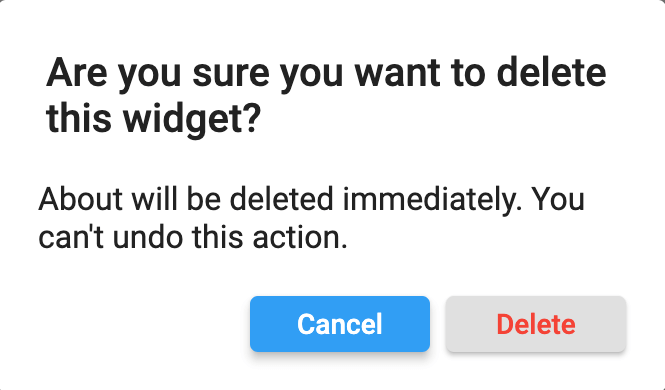
- Click Delete if you want to delete the section.
- Click Cancel if you want to discard the action.