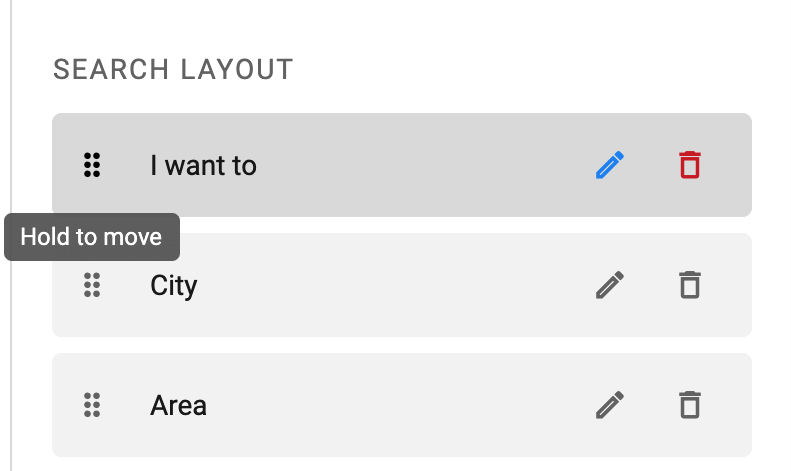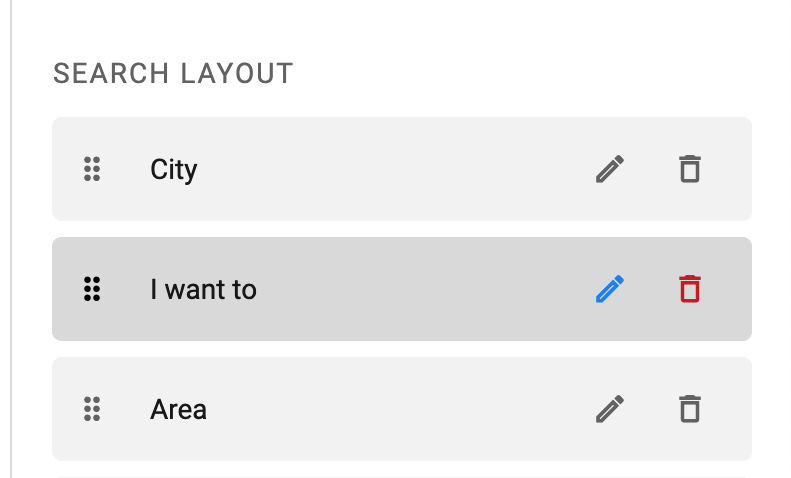Important: You are required to install the Houzi Rest Api Plugin on your Houzez wordpress. To install the Plug-in, click on Houzi Rest Api Plugin Link.
A Mobile App View is provided in the center of screen, so you can see how the modifications will look on real device.
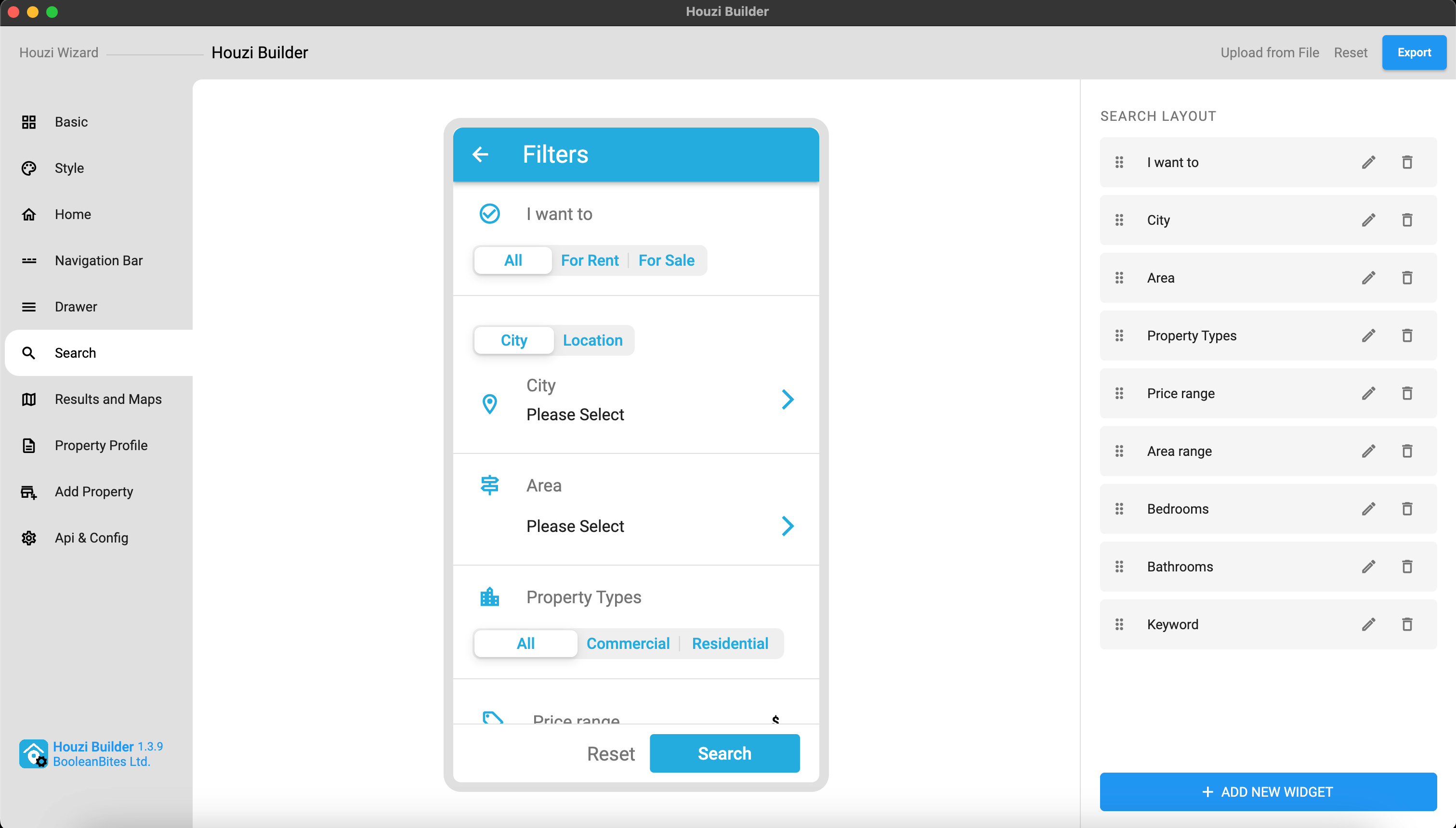
You can Enable Cupertino Sliding Segment Control instead of using Material Segment Control from Api and Config section.
This guide consists of following sections:
Add New Section
Edit a Section
Delete a Section
Re-arrange a Section
Let’s dive into the details of each section.
Add New Section
There is a Add button at the bottom of the column. Press this button and a dialog box will open.
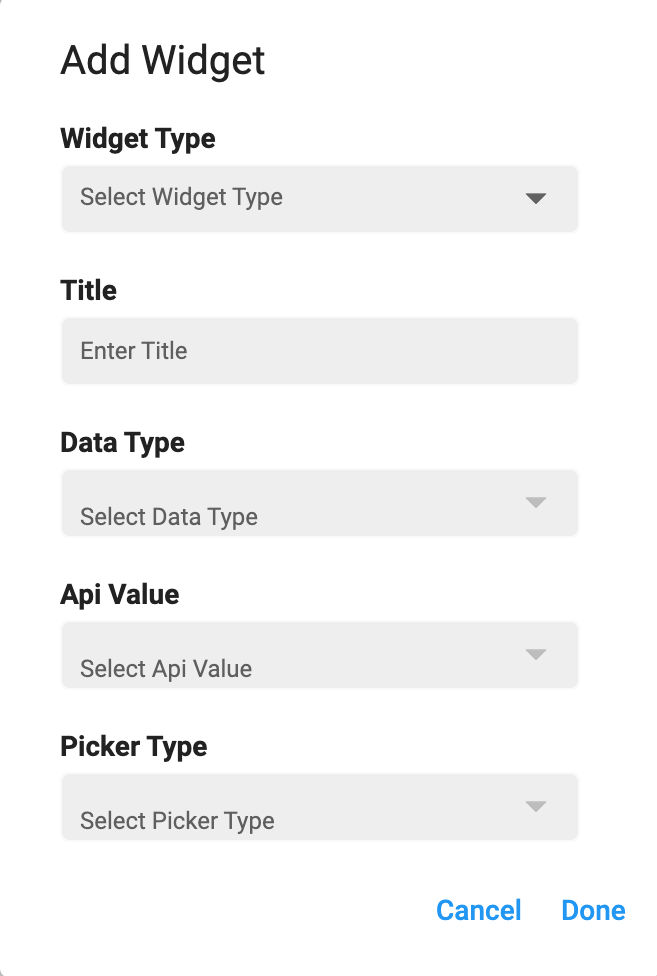
You will encounter following fields on the dialog box:
Widget Type
Title
Data Type
Api Value
Picker Type
Additional Fields
Widget Type:
You are provided with the dropdown list of Widget Types. The details of widget types are as follows:
- term_picker: If you want to search properties w.r.t. their
- Types (e.g. apartment, office etc.)
- Status (e.g. for-rent, for-sale etc.)
- Label (e.g. hot-offer, open-house etc.)
- Features (e.g. Air-Conditioning, Swimming-pool etc.)
- sequential_location_picker: If you want to search properties w.r.t. their location and you do not want to use multiple pickers (e.g. one term picker for country, another for state, location picker for city and another term picker for the area input). You can simply use “sequential_location_picker”. You can enable/disable any location related term from the multi-select menu. Search with sequential_location_picker provide suppport for the following terms.
- property_country.
- property_state.
- property_city.
- property_area.
- location_picker: If you want to search properties w.r.t. their
- City
- Location
- range_picker: If you want to search properties w.r.t. their
- Area
- Price
- string_picker: If you want to search properties w.r.t. specific attributes like
- Bedrooms
- Bathrooms
-
keyword_picker: If you want to search properties w.r.t. some keywords e.g. Modern appartment with 2 bedrooms and 2 bathrooms etc.
-
custom_keyword_picker: If you want to search properties w.r.t. some specified keywords.
-
keyword_custom_query_picker: If you want to search properties w.r.t. some customized keyword query. You can define the keyword and send your custom query on its behalf.
-
custom_field_picker: If you want to search properties w.r.t. some custom field attributes.
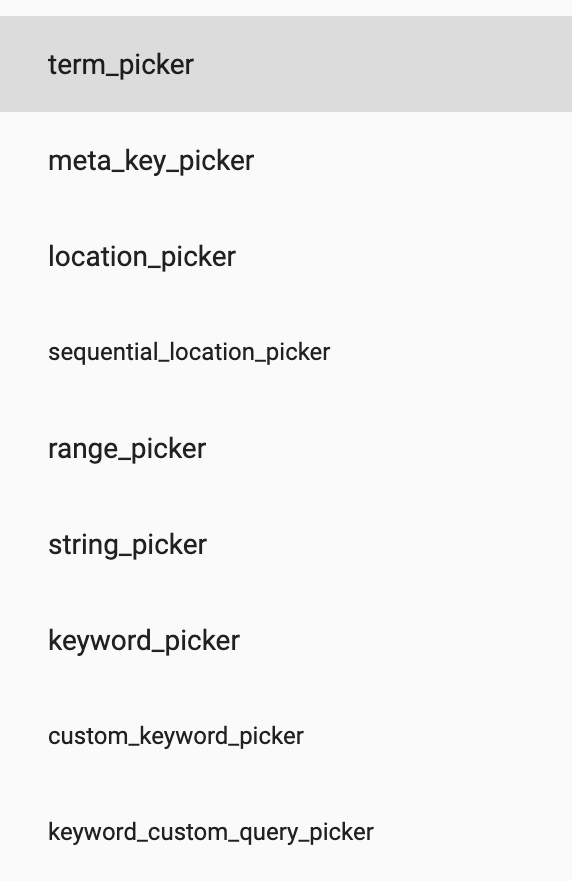
Custom Field Picker depends upon the data of you website. If you have not defined any custom field, this picker would not available.
Title:
Title is label that will be displayed on the *Search Page. Define the Title of the section.
Data Type:
You are provided with the dropdown list of Data Types. You can define the Data Type of the various sections as follows:
-
If selected Widget Type is term_picker, you can select from following data types:
-
property_type (To search properties w.r.t. their type e.g. apartment, office etc.)
-
property_status (To search properties w.r.t. their status e.g. for-rent, for-sale etc.)
-
property_feature (To search properties w.r.t. their features e.g. Air-Conditioning, Swimming-pool etc.)
-
property_label (To search properties w.r.t. their Label e.g. hot-offer, open-house etc.)
-
property_country (To search properties w.r.t. Country)
-
property_state (To search properties w.r.t. States)
-
property_city (To search properties w.r.t. City)
-
property_area (To search properties w.r.t. Area)
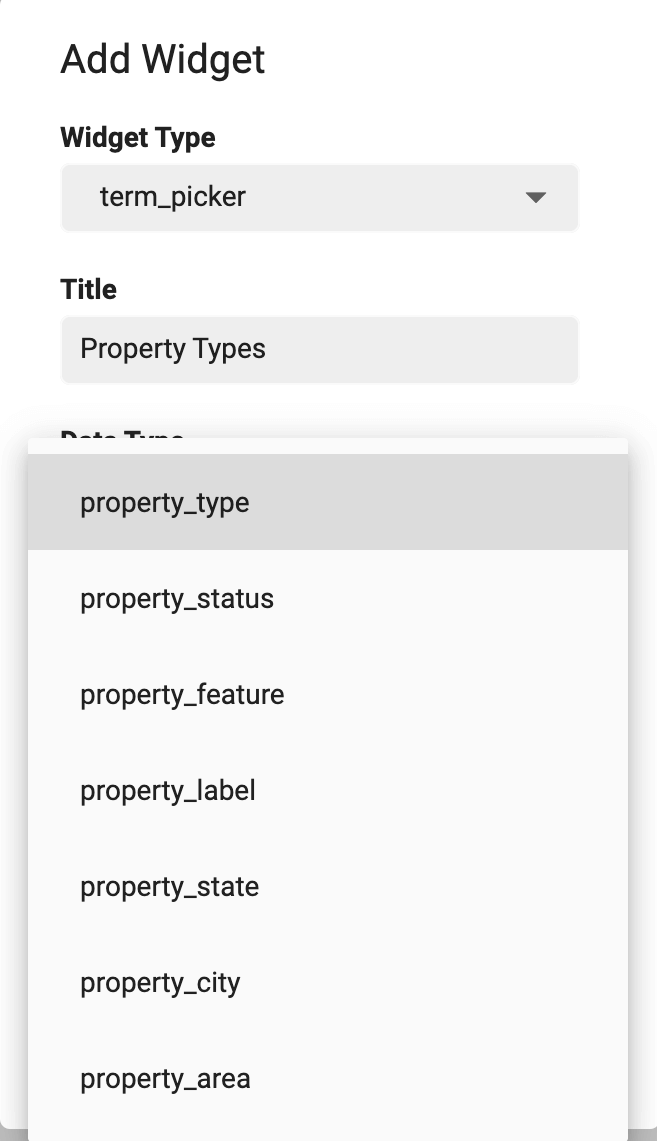
Above displayed Data Types are generic houzez taxonomies. You may encounter all or some of these options, according to the data of your website.
-
-
If selected Widget Type is range_picker, you can select from following data types:
-
area (To search properties within specific range of area)
-
price (To search properties within specific range of price)
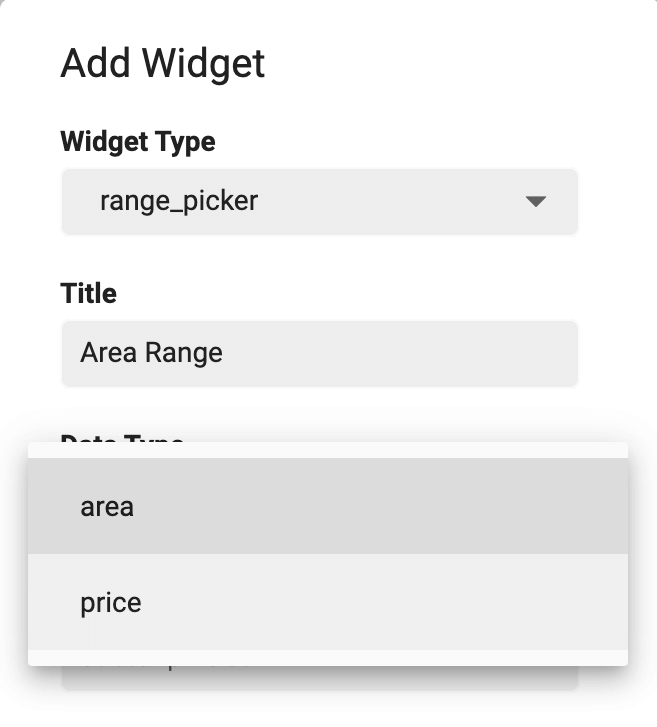
-
-
If selected Widget Type is string_picker, you can select from following data types:
-
bedrooms (To search properties w.r.t. specific number of bedrooms)
-
bathrooms (To search properties w.r.t. specific number of bathrooms)
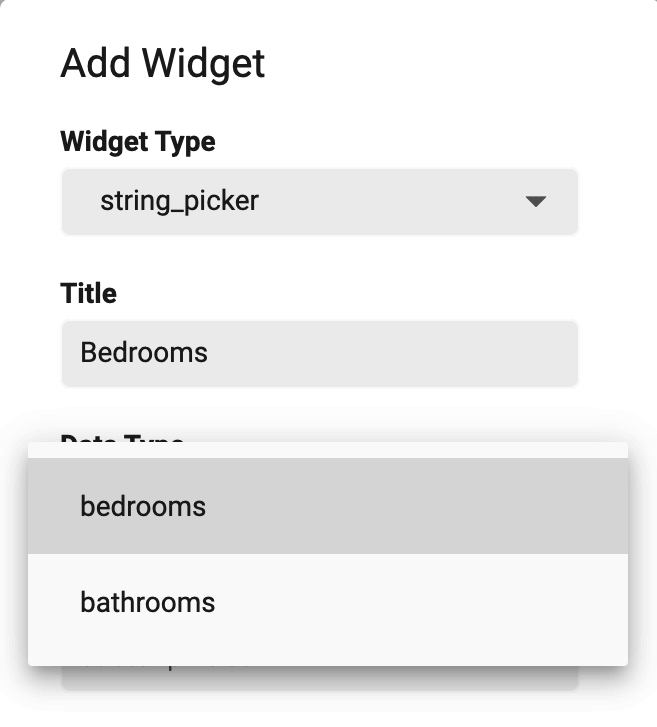
-
All the other Widget Types have Default Data Types.
Api Value:
Each section has its by default Api Value.
Picker Type:
You are provided with the dropdown list of Picker Types. The details of picker types are as follows:
-
If selected Widget Type is term_picker, you can select from following picker types:
-
tabs and chips: To view properties related categories and sub-categories data in the form of Tabs and Chips.
-
dropdown: To view properties related categories and sub-categories data in the form of Dropdown.
-
full_screen: To view properties related categories and sub-categories data in the form of full_screen menu. A new page will open, listing all the property related catagories with additional Search Bar to search required catagory with ease.
-
box: To view properties related categories and sub-categories data in the form of Grid View having 3 catagories per row with their icons and titles.
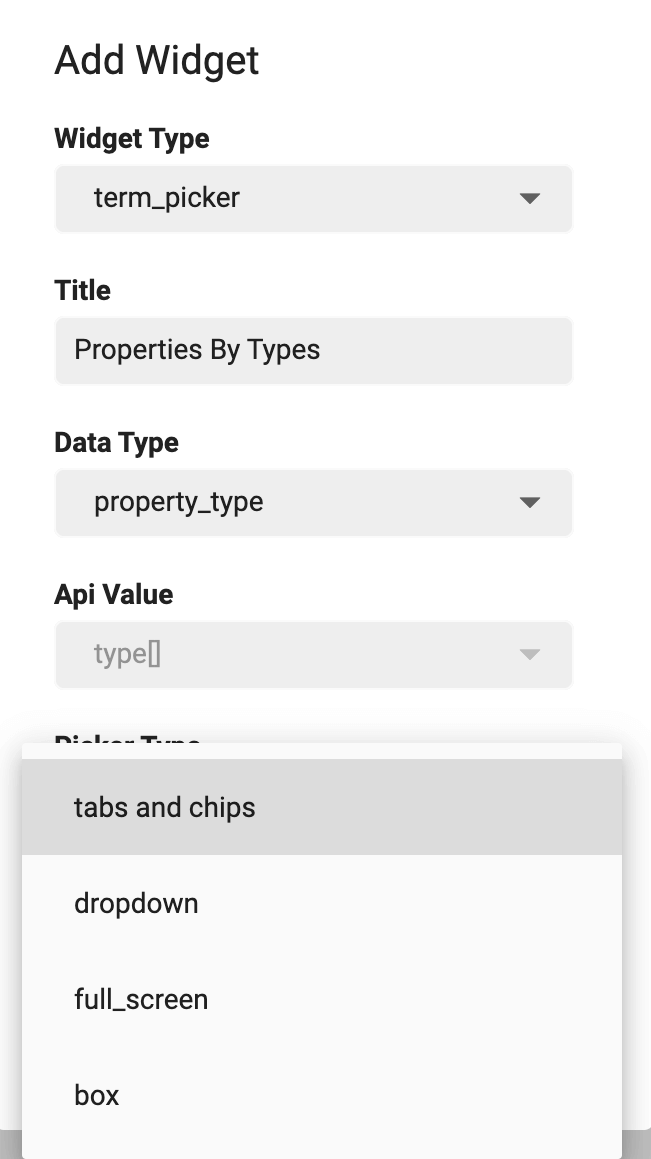
-
If selected Widget Type is string_picker, you can select from following picker types:
-
chips: To view properties related arrtibutes in the form of Chips.
-
tabs: To view properties related arrtibutes in the form of Tabs.
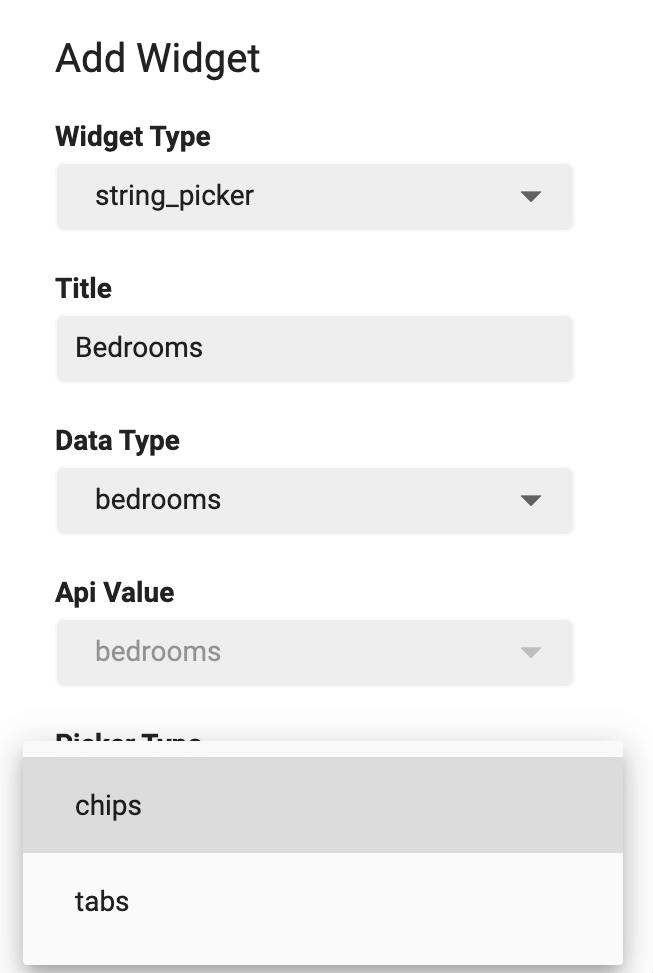
-
-
If selected Widget Type is custom_keyword_picker, you can select from following picker types:
-
text_field: To take Keyword input from the user.
-
dropdown: To provide users, a list of specified keywords in the form of Dropdown Menu.
-
string_picker: To provide users, specified keywords in the form of Tabs or Chips.
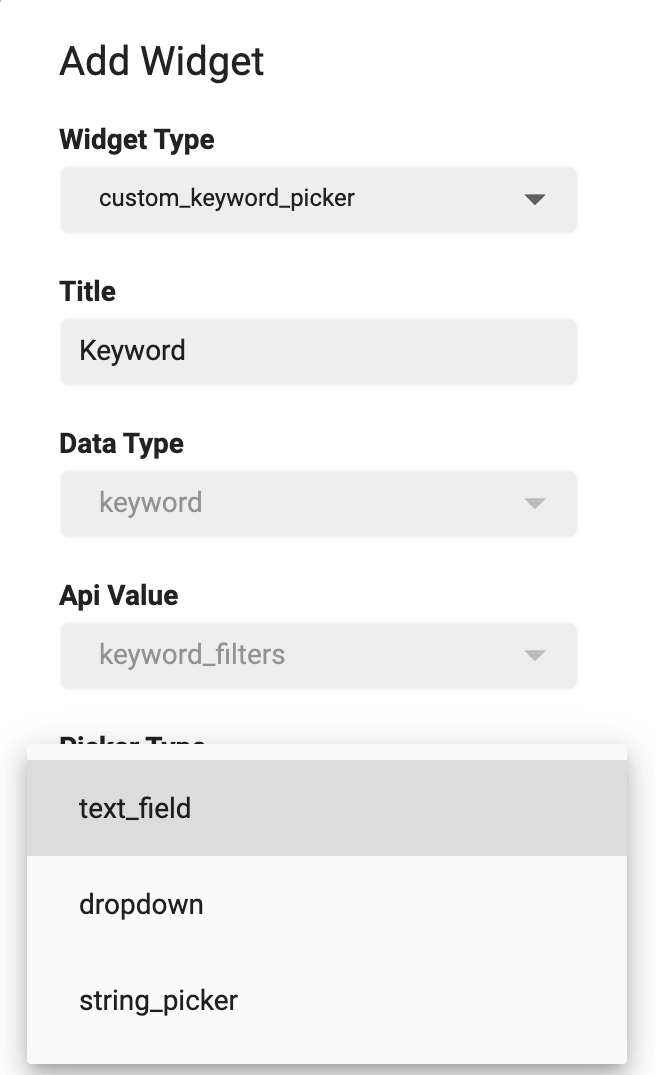
-
-
If selected Widget Type is keyword_custom_query_picker, you can select from following picker types:
-
switch
-
checkbox
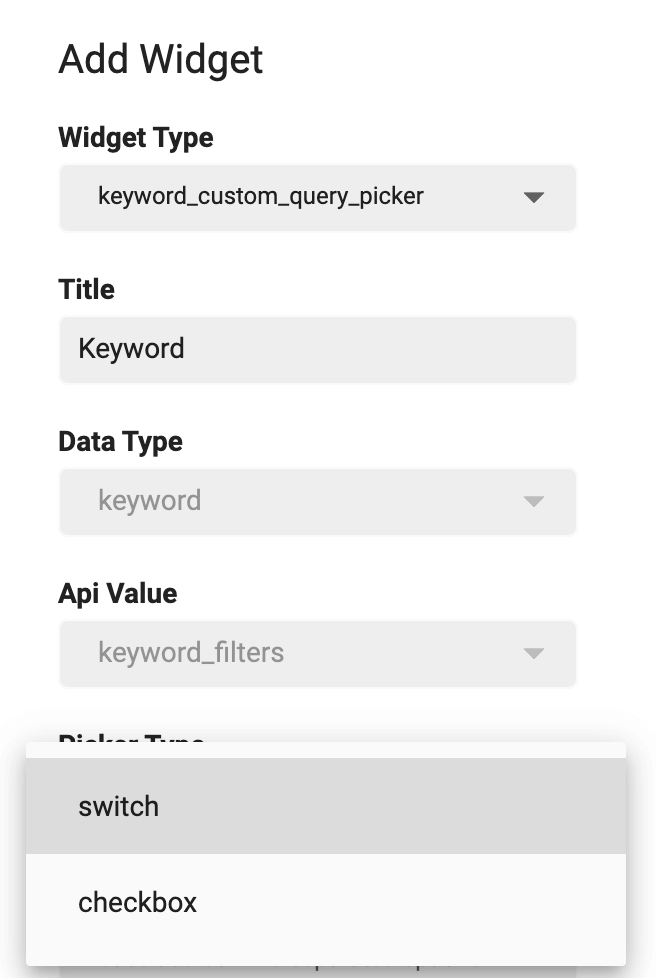
-
All the other Widget Types have Default Picker Type.
Additional Fields
You can define some additional customizations for some sections. For this purpose you are provided with some Additional fields. Their details are as follows:
-
If selected Widget Type is location_picker, you can set the value for the Default Radius. You can choose either to show Search By City or Search By Location or you can choose to show both.
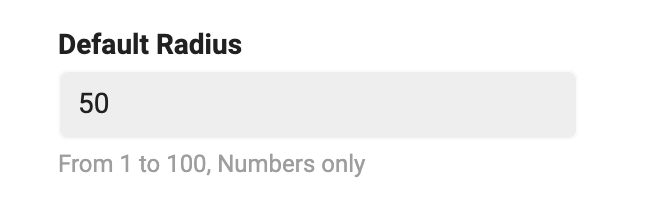
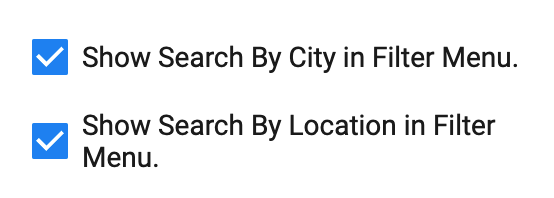
-
If selected Widget Type is sequential_location_picker, you can customize the Location Picker Hierarchy form the multi-select dropdown menu.
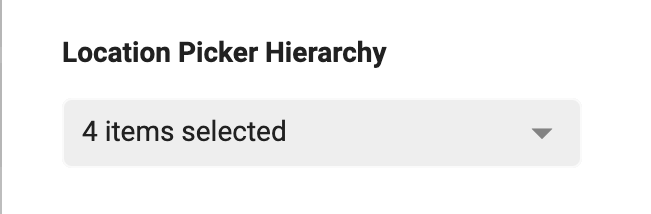
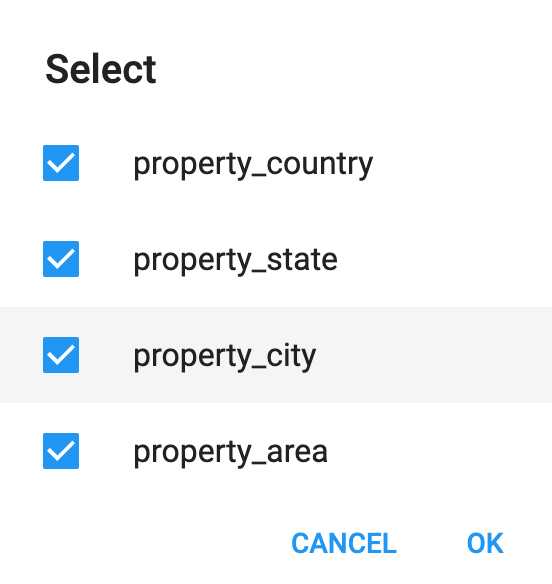
-
If selected Widget Type is range_picker, you can define the minimun and maximun range of section in Min Value, Max Value and Steps fields.
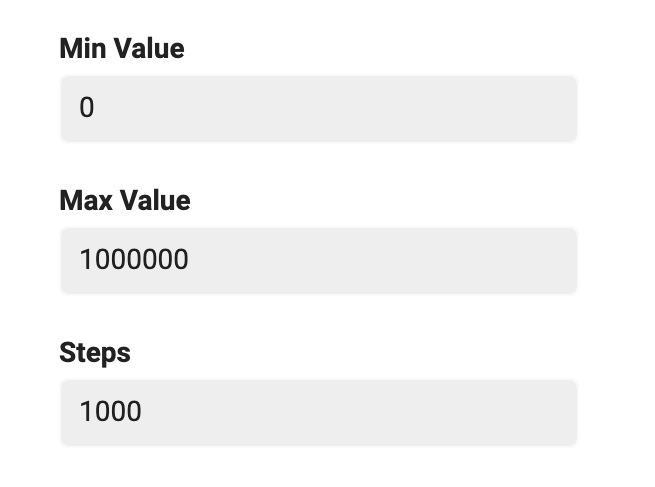
-
If selected Widget Type is term_picker, you can define the query type from dropdown menu in Query Type field.
-
OR Query Type: If you want that search properties which may include this specific term, use OR query type.
-
AND Query Type: If you want that search properties which must include this specific term, use AND query type.
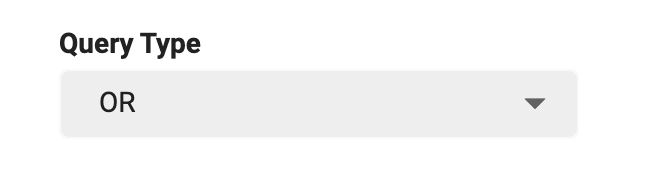
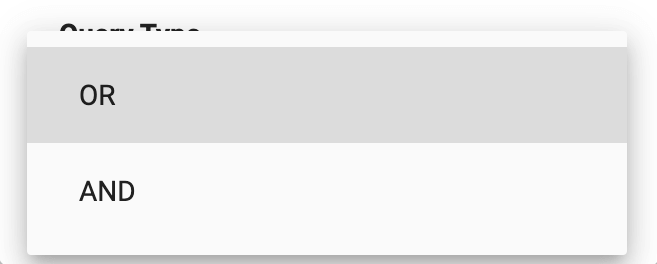
-
-
If the selecetd Widget Type is string_picker you can define your comma seperated specific options for the picker in the Options field.
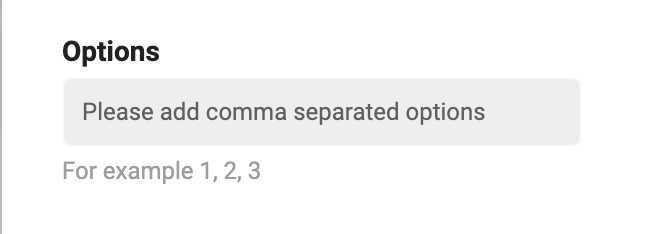
-
If selected Widget Type is custom_keyword_picker, you can define the Unique key and Query Type.
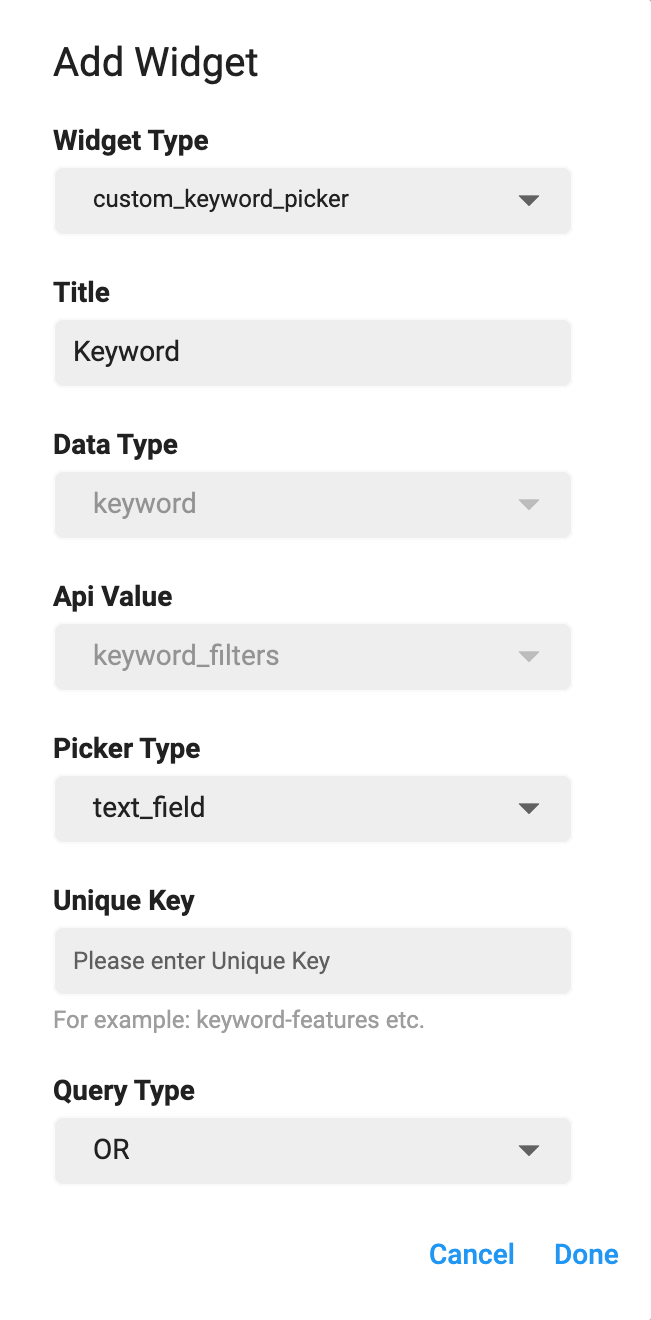
-
Unique key (Assign a unique key to this field e.g. keyword-some-text.)
-
Query Type: (Assign a query type to this field from the dropdown menu.) It has two following types:
-
OR Query Type: If you want that search properties which may include this specific keyword, use OR query type.
-
AND Query Type: If you want that search properties which must include this specific keyword, use AND query type.
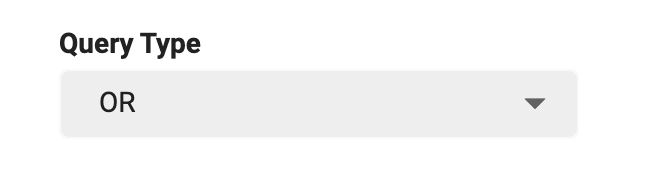
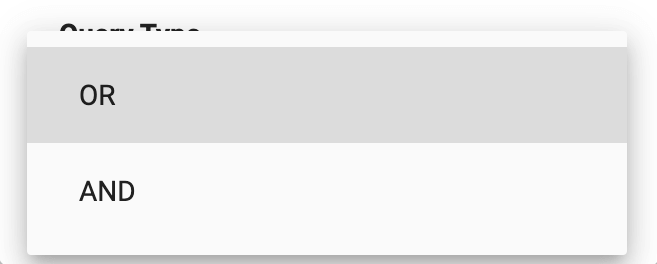
-
-
-
If selected Widget Type is custom_keyword_picker and Picker Type is dropdown or string_picker. There are some additional fields as:
-
If the selecetd field is dropdown you can define your comma seperated specific keywords in Options field.
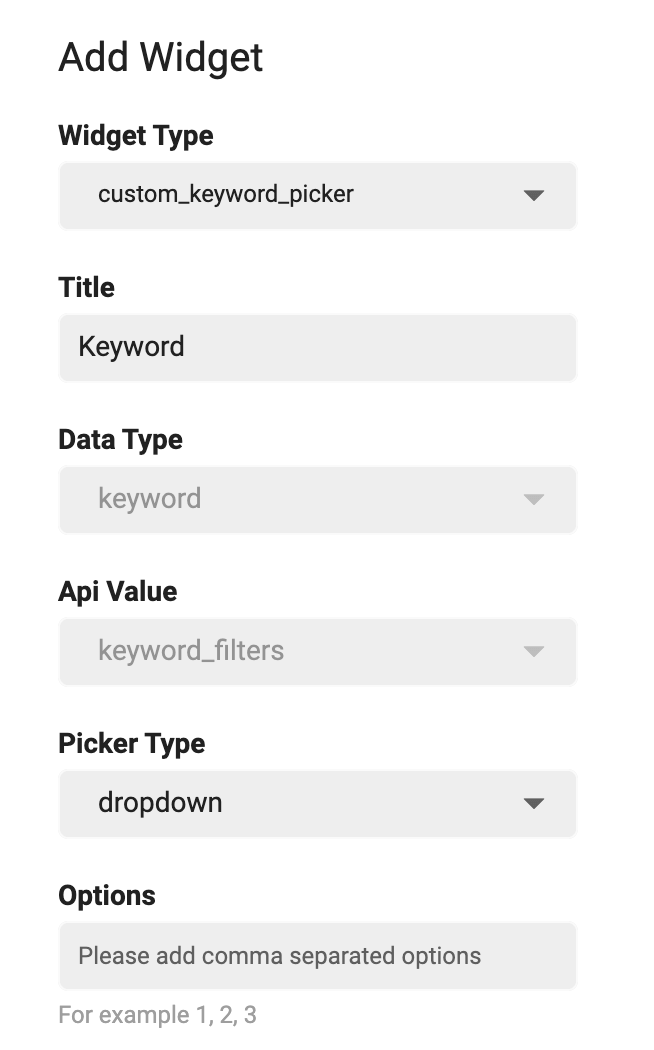
-
If the selecetd field is string_picker you can define your comma seperated specific keywords in Options field. You can also specify Sub-Picker Type of string_picker i.e. Chips or Tabs.
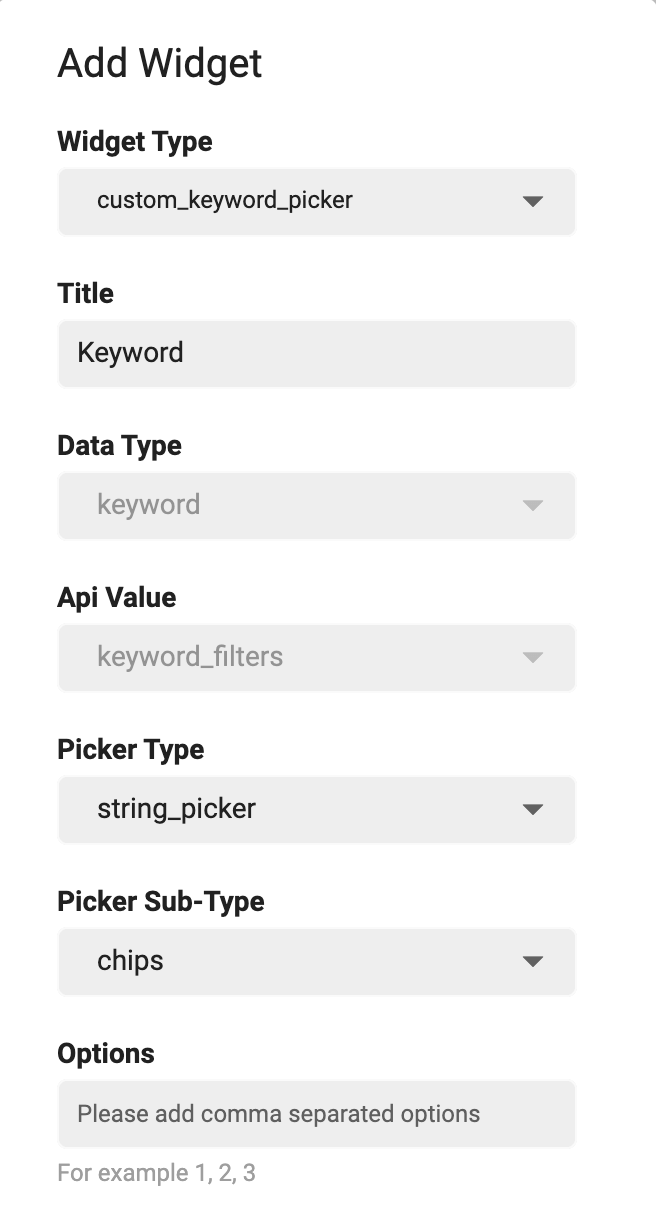
-
Sub-Picker Types:
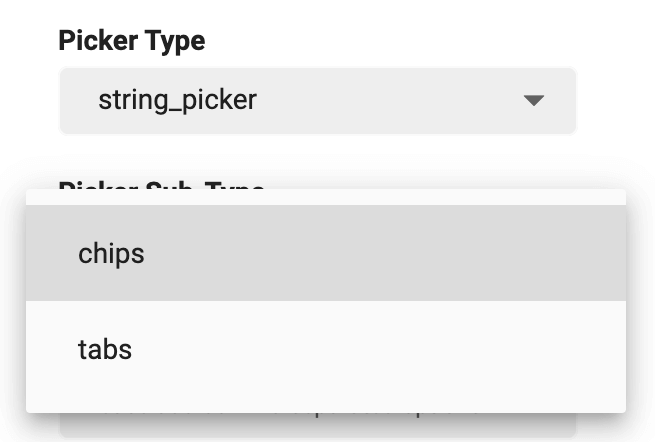
-
If selected Widget Type is keyword_custom_query_picker, you can define the Options, Unique key and Query Type.
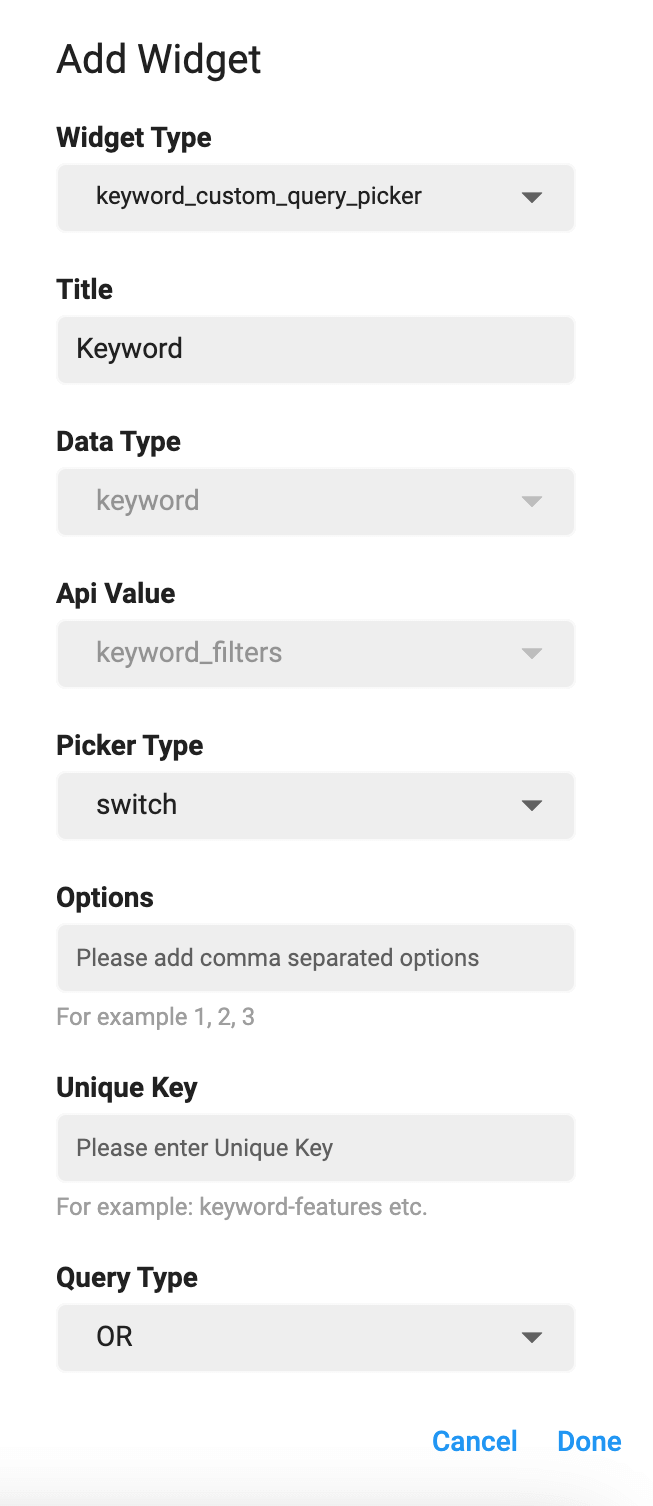
-
Options (Define your comma seperated custom keyword query in this field.)
-
Unique key (Assign a unique key to this field e.g. keyword-some-text.)
-
Query Type: (Assign a query type to this field from the dropdown menu.) It has two following types:
-
OR Query Type If you want that search properties which may include this specific keyword, use OR query type.
-
AND Query Type If you want that search properties which must include this specific keyword, use AND query type.
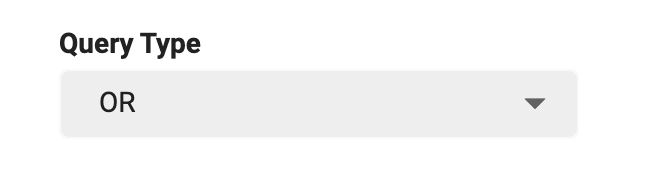
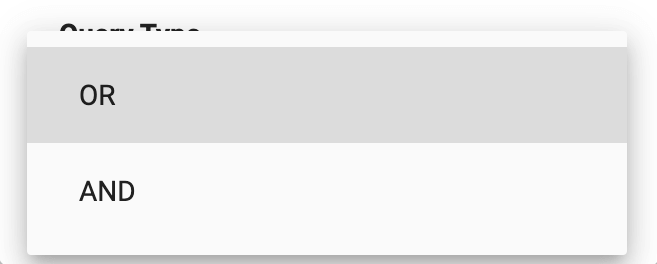
-
-
Click
Doneto add the new section.
ClickCancelto discard the action.
Edit a Section
You can Edit the sections just by clicking on Edit Icon of respective section. While editing a section, you can perform following actions:
- Modify section Widget Type.
- Modify section Title.
- Modify section Data Type.
- Modify section Api Value.
- Modify section Picker Type.
- Modify section Additional Fields.
Delete a Section
You can Delete any section just by clicking on delete icon of respective section. A delete confirmation dialog will open.

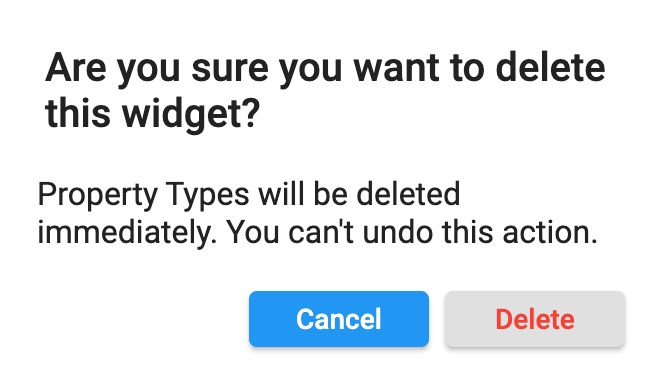
Click Delete if you want to delete the section.
Click Cancel if you want to discard the action.
Re-arrange a Section
You can Re-arrange the sections on Search Page. Hold the section that you want to re-arrange and move it vertically (upwards or downwards). Place it on desire position in sections list.